A: A gadget junkie
B: A data junkie
C: A geek
D: A person who combines these obsessions into one collossal mess
Consider this a warning.
I love to run. I also love to keep track of the data from my runs, which I tell myself is helping me to track my progression better than the average bear. I have a Garmin Forerunner 305, which is a marvelous device. It tracks where you've run, how fast you've gone, your current pace, as well as your GPS position as you go, which you can then download and analyze on the computer. You can even share this information with the world, which I do, frequently, on this blog and elsewhere.
One major draw with the Forerunner 305 is its ability to read your heart rate if you're wearing the Garmin HRM strap. Upon purchasing this thing, I gladly started using it as a replacement for my Reebok HRM, since I could chart the data in the computer. It only took a few runs to realize that, with all the data obtained by the Garmin, they had the infamous wisdom to not include the heart rate in the calculation for calories burned. What did this mean?
Run 5 miles while wearing the strap and tracking the data. Your heart rate is elevated during this time, and the Garmin reports your heart rate. Now walk 5 miles. Your heart rate is lower, you should burn less calories, yet the burn is listed as the same. Now get in the car and DRIVE 5 miles. How many calories does it say you burned? Yup, the same amount. Why? It's only using age, weight, and distance traveled, NOT the heart rate!
It's a simple calculation that could be added to a firmware update for the 305, but Garmin, in their infamous wisdom, made a big announcement that this feature would now be included in their new models! Great, so now we all get to spend more money, yay! That's certainly not how I roll.
The time I've used the 305, I've worn my Reebok HRM watch & strap to calculate my calories burned while running. No, it's not tracked by the computer, but at least I have a more accurate account of my exercise.
Today was a short run, 2 miles, walking back from that point to work. In the end the total was 2.6 miles. I decided to push it, and felt great! This is definitely a good sign. Both miles were a little over 9 minutes per mile.
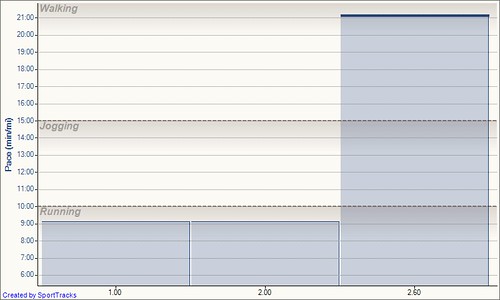
Last night I was talking to a person on Twitter about this sort of thing, Sporttracks, and Garmin's calorie calculations, and he said wait a minute, you need to be using TRIMP. TRIMP, I asked, what's that? He went on to tell me more about it, and it does sound interesting, although at the moment I'm not going into detail about it until I learn more. It's supposed to be a much better metric for determining fitness, specifically your fitness progression as it relates to specific events such as marathons...
In this conversation he also mentioned that one of the plugins I already use would correct the calories burned, and in fact use more data to gather a more accurate number. This intrigued me, of course. The plugin I've been using is GPS2PowerTrack, designed to create a useful graph in conjunction with the bicycle cadence sensor. It also happens to have a weather feature, polling weather stations near where you run. It's nice, because you can compare difficulties you might have while running to when gusts of wind come up. For example, here is today's weather from my run.

Today's weather was beautiful, the temperature stayed the same, and there was a nice breeze, as indicated on the chart.
I did a little more investigating, and found out that in order to get the other information, other plugins were required. One of these is the Elevation Correction, which polls an elevation server of some sort to correct bad GPS elevation data. Again, using today's run as an example, here's the elevation before the correction. Keep in mind, I ran in Sacramento, where the only elevation change is running over a freeway. Today I ran strictly on the streets.
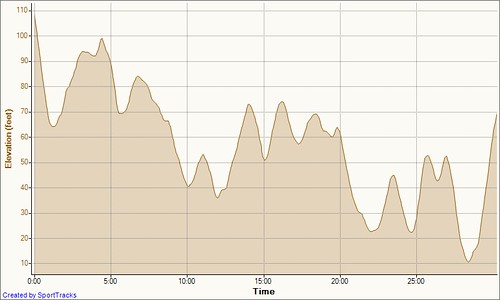
If you believe that graph, it says I started at 100 feet, then dipped down to 60 in a manner of one minute! Here's the graph after correction.
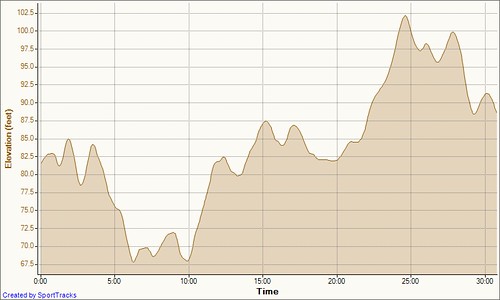
The elevation difference is about the same, but where it happens is quite different. More on this in a bit.
The GPS2PowerTrack plugin that I was using before to simply create weather data before, I found out, also can generate a powertrack using the GPS data, combined with weather and corrected elevation data. Come to find out though, it's sort of an undocumented feature that takes a bit of hacking to accomplish. It's really not a big deal to do, but it took some digging to find.
- In Sporttracks, click the Settings link on the left side under Other Tasks
- In Settings, under Plugins, click GPS2PowerTrack - Power
- Click the link next to "Custom config file location"
- When the window opens, copy CustomConfig.Default.xml to CustomConfig.xml in the same folder
- Restart Sporttracks
Once you've done this, you'll need to configure the plugin. Normally it uses the type of bike and tires you have, but we're going to use running data instead. For a "bike", you'll need to add a generic piece of equipment, such as a shirt. This is just something arbetrary as a placeholder. Your tires will be your shoes (honestly).
- Click the shoe icon in the upper-right corner
- On the left side of screen under Equipment, click Add item
- Under model, give it a name. I used "Shirt".
- On the left side of screen under Other Tasks, click Settings
- Under Plugins, click GPS2PowerTrack
- Under Equipment, select the one we created earlier, called Shirt
- Bike type: "running and walking"
- Riding position: "running and walking upright"
- Under Tire, select your running shoe
- Brand and model, "GENERIC training shoes"
One other thing to add, make sure you've checkmarked the added equipment to the run you plan to map data for.
Now everything's configured, you can generate powertracks. Here's the one from today's run.

The final plugin necessary is the Power Analysis plugin, which generates a wonderful chart of your data.

The combination also does something interesting: the caloric burn from the run is now correct! In the data before running the plugins, the calories listed is what the Garmin reported. Also note the elevation.

After correction, the elevation is now correct, showing an elevation change of just 14 feet. But guess what? The calories burned is within 10 calories of the same run using the Reebok HRM.
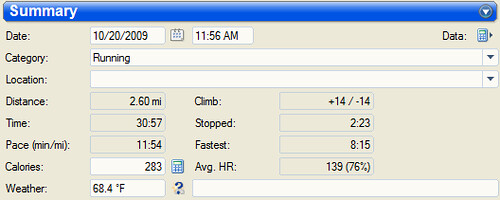
Summary
Once the plugins are installed and configured as outlined above, and the equipment added to the activity under Equipment, the order I use to generate the data, all under Edit Activity, is:
- Find Weather Information
- Apply Elevation Correction
- Calculate Powertrack
- Analyze Power
This sounds pretty involved, but once set up, the data can be analyzed in a few minutes by running the plugins. The calories reported are now correct, allowing me to use the Garmin strap! Later, after I have enough runs generated, TRIMP will become useful, and I'll have some good data to better understand how my training is progressing.
Plus, I've had one heck of a nerdgasm.






